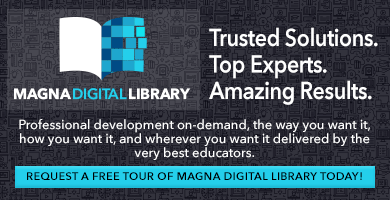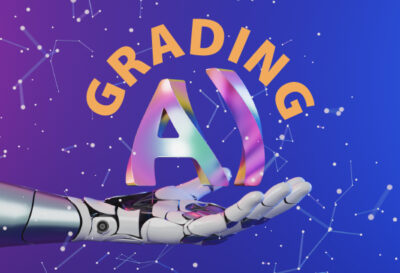20-Minute Mentors
What Are 5 Easy-To-Use Technologies That Have A Big Impact on Learning in the Online Classroom?
For faculty teaching online courses who are interested in incorporating easy-to-use technology to enhance student learning, this 20-Minute Mentor describes five technologies, and includes the appropriate application and benefits of each, to create a personalized, interactive, impactful, and engaging learning experience

Purchase Options
What Are 5 Easy-To-Use Technologies That Have A Big Impact on Learning in the Online Classroom?
The integration of instructional technology in the online classroom has the potential to increase student learning, satisfaction, and engagement. However, engaging students requires that instructors do more than simply integrate technology; technology must be intentionally selected to meet specific pedagogical needs.
With so many instructional technologies available, it can be overwhelming for faculty to know where to start. This 20-Minute Mentor explores five easy-to-use, free technologies that faculty can integrate into the online classroom to create a more personalized, interactive, impactful, and engaging learning experience. You’ll be provided with the foundation, guidance, and benefits to start connecting with students more effectively through these technologies.
Learning Goals
After viewing this Magna 20-Minute Mentor, participants will be able to:
- Understand the importance of aligning technology selection with pedagogical goals
- Incorporate supplemental technology to increase student engagement with online videos
- Create instructional screencasts or videos to enhance student interest
- Design more engaging, interactive online presentations
- Create active learning exercises using online documents
- Enhance personalization in the online classroom using multimedia
Topics Covered
- Incorporating technology to meet specific instructional objectives
- Considerations for using technology to support online teaching
- 5 easy-to-use, free technologies for online classroom use:
- EdPuzzle
- Loom
- PearDeck
- Hypothes.is
- FlipGrid
Audience
This program will benefit:
- Faculty, including fulltime, adjunct, on-campus, online, and remote
- Instructional designers who advise faculty
- Faculty development professionals who advise faculty
Product Code: QM20GA
Campus Access License
With the purchase of the optional Campus Access License, registrants are granted a license to download the program contents to a password-protected network, server, or website for additional staff use. You will receive information on downloading the contents of the program within 3-5 business days after payment has been received by Magna.
Meet Your Presenter
More Resources
20-Minute Mentors
-
Supporting First-Generation and Non-Traditional Students
- $39.00 – $499.00
- Select options This product has multiple variants. The options may be chosen on the product page
-
How Can You Scaffold Assignments to Promote Student Engagement All Semester Long?
- $39.00 – $499.00
- Select options This product has multiple variants. The options may be chosen on the product page
-
How Can AI Feedback Tools and Blended Grading Develop Growth-Minded Students?
- $39.00 – $499.00
- Select options This product has multiple variants. The options may be chosen on the product page
Group Subscription Options
-
Monday Morning Mentor
- $1,049.00
- Add to cart